Frequently Asked Questions and Purchasing
General System Requirements
What are Yenka's system requirements?
- Windows XP or later
- Pentium III, 1 GHz or higher
- 256MB RAM (with virtual memory switched on)
- Graphics card with OpenGL support and up-to-date drivers. We recommend at least 32MB of graphics card memory.
- 16-bit soundcard optional
Is there a Mac version of Yenka?
No, Yenka only supports Windows.
Can I use Yenka on an interactive whiteboard?
Yes. Yenka has an interface that is designed to be easy to use in the classroom, especially with interactive whiteboards, and requires no special setup.
Does Yenka support my graphics card?
Yenka works with a wide range of graphics cards and on-board graphics (hardware already “built in”) from all the major manufacturers. You can read more information on graphics cards below.
Graphic cards
Update your drivers
We use a system called OpenGL for our 3D graphics. This is an industry standard, and is already available on most computers.
However, you’ll need to make sure that you have the correct graphics card drivers to be installed on your computer. The graphics card is a piece of hardware – already inside your computer – which handles the display, and the drivers are the software programs that it runs when doing this.
Most problems viewing 3D graphics, including performance issues, are caused by having no OpenGL drivers installed for your computer’s graphics card. You can’t get OpenGL drivers separately: it has to be supported by your graphics card drivers.
Most manufacturers let you download the latest graphics card driver software free of charge from their websites, and this should include OpenGL drivers. When updating your graphics card drivers, it is important that you use the software that is specifically designed for your graphics card.
Some common manufacturers are
Laptops
If you want to run Yenka on a laptop, it is worth checking the website of your graphics card manufacturer for their recommendation. However, you may have to use drivers supplied by the manufacturer of your laptop (Dell, HP, Acer, etc) instead of those by the manufacturer of your graphics chip. Visit their websites for more information.
Incompatible graphics hardware
The following graphics hardware has been found to be incompatible with the Yenka 3D user interface:
VIA UniChrome Pro VN800
(supplied, for example, with Fujitsu-Siemens Amilo Pro V2030 laptops)
Symptoms: Background to the main window does not appear and then the machine locks up.
Other known problems
NVIDIA graphics chipsets – 8xS anti-aliasing setting
Symptoms: Horizontal stripes across the screen
Workaround: Reduce anti-aliasing setting to 4x:
in the Control panel: double-click on the “NVIDIA Control Panel”. When it opens, click on “3D settings” and then select 4x from the anti-aliasing dropdown.
S3 KM400/KN400/MMX/K3D/UniChrome/DeltaChrome graphics chipsets
Symptoms: Crashes when displaying 3D graphics.
Workaround: Disable hardware acceleration:
open the Display control panel: under the “Settings” tab, choose “Advanced” and then choose the “Troubleshoot” tab and adjust the “Hardware acceleration” slider.
SiS 650 graphics chipsets
Symptoms: Unpredictable application crashes.
Workaround: May be fixed by upgrading to latest drivers.
SiS 650-750 graphics chipsets
Symptoms: 2D objects do not appear when dragged onto the screen.
Workaround: Disable hardware acceleration:
open the Display control panel: under the “Settings” tab, choose “Advanced” and then choose the “Troubleshoot” tab and adjust the “Hardware acceleration” slider.
Integrated Intel (82865G) graphics cards – Force Texture Compression setting
Symptoms: Usually occurring on model reload with Yenka Electricity & Magnetism: blackening-out or colour-swaps of textures, display driver ialmrnt5 stopping to respond, which in turn leads to a full system reboot, Windows blue-screen appearing with information about ialmrnt5 driver getting stuck in an infinite loop.
Go to Control Panel. Find and double click on “Intel (R) Extreme Graphics 2” icon. In turn, go to: “3D Settings”. Enable any form of texture compression “Force S3TC Texture Compression” or “Force FXT1 Texture Compression” or both. After that click “Apply” on both dialogs and restart Yenka.
Note: This is only necessary for newer Intel display drivers.
Integrated Intel (82865G) graphics cards – refresh issue with older drivers
Symptoms: In Yenka Statistics it can take a long time for data tables to update after information has been added.
Workaround: Install the more up to date graphics drivers (such as the 20.09.2005 version) from Intel.
ATI graphics chipsets – Catalyst AI setting
Symptoms: missing text on some 3D objects
Workaround: Disable the Catalyst AI setting:
Right-click on the Desktop and select “ATI Catalyst Control Center”. Click on “View”, then “Advanced View”. Expand the “3D” option and then select “ATI Catalyst AI”. Check the “Disable ATI Catalyst AI” checkbox and click “Apply”.
ATI graphics chipsets – Windows 7
Symptoms: Unpredictable crashes when using an ATI card on Windows 7.
Workaround: May be fixed by upgrading to latest drivers.
Purchasing Yenka
How much does Yenka cost?
Please contact sales@yenka.com. In some regions we work with resellers and we will ask you to contact them for pricing
Do I have to pay an annual subscription to use Yenka?
Currently, our prices are all one-off payments. Once you’ve paid, the software is yours to keep, and you don’t need to keep paying subscriptions.
Do you have a Mac version?
No, we only have a Windows version. Here are the system requirements.
How do I check what licences my school has?
Please contact us at info@yenka.com.
A School Site Licence lets teachers and students use a Yenka product on all the computers at one site. If your school has over 2000 students, or for remote teaching, please contact us for prices.
How do I place an order?
Please get in touch with us at info@yenka.com
Please note...
- Please make sure you read the FAQs at the top of this page about our system requirements.
- All prices are recommended prices, excluding tax.
- We may change our prices from time to time. Please check prices at the time you wish to order. Reseller prices may vary.
- If you wish to use Yenka for commercial purposes please contact us at info@yenka.com.
- For licence details, please read the End-User Licence Agreement.
Using Yenka
Why can't I edit the model?
Yenka has two modes which can be switched between by using the Play Content and Add Objects tabs.
You are in Play mode when the Play Content tab is shown. This mode is intended for when you just want to view a model without adding or removing objects:
You cannot select objects.
Objects cannot be deleted, copied or pasted.
You cannot add objects from the Objects pane.
Presentation objects (e.g. text and pictures) are locked so that they cannot be moved or resized.
You are in Edit mode when the Add Objects tab is shown:
All objects can be moved and resized unless they are locked.
You cannot open content using the Play Content tab.
What is locking?
The Properties pane (Advanced > Lock) contains several locking options. You can lock the following aspects of an object by checking the relevant boxes:
All properties: Locks all properties of the object.
Position: Fixes the position of the object.
Size: Prevents resizing of the object.
Orientation: Prevents rotation of the object for layout purposes.
Other properties: Prevents editing of any other properties or controls on the object (such as sliders or editable text).
Why can't I open my old Crocodile product model files in Yenka?
Most models saved from past Crocodile Clips products are compatible with Yenka.
This includes previous versions of the Yenka software as well as older Crocodile products (Crocodile Chemistry, ICT, etc.). You should be able to open models with any of the following extensions:
.yka .cxt .cxi .cxp .cxc
To open other model types (.cyt .cyp) in Yenka you should install the file converter add-on. However, please note that only Electronic components from these models will be imported into Yenka.
Models saved from our discontinued product, ‘Crocodile Clips’ (with a .ckt extension) are not supported in Yenka.
Why does my imported model look different in Yenka?
The user interface in Yenka has changed significantly from earlier Crocodile simulators. This has meant that models will look different. In Yenka, 2D and 3D objects appear together in a combined view, so you might find that your 3D PCBs and mechanisms are positioned differently.
Why are there parts missing from my imported model?
While Yenka does support many older file formats, there may be objects within the model that are outdated and are no longer supported. This includes old versions of the graph object.
Installation
How do I install Yenka?
Yenka can be installed a number of ways including on a network. If you only want to install it onto one computer then follow these steps
- Enter the code you received after purchasing onto the installation page.
- Download the Yenka installer.
- Save the file to a location of your choice.
- Double click on the downloaded Yenka_Setup.exe file to start the installation.
- Follow the installation instructions that appear on your screen.
- Once the installation is complete a Yenka icon will appear on your desktop. Double-click on this to start up the new software.
When I try to install the product I get a message saying "An unidentified program wants access to your computer." What does this mean?
This means that the Yenka installer is not digitally signed. If you receive this message, press ‘Allow’ to continue the installation. Please note that Yenka is fully compatible with Windows Vista and Windows XP.
Yenka Electronics
How can I change the ratings of components, e.g. to simulate a high-power circuit?
In Yenka you can now change certain components’ maximum ratings – these can be found by double clicking on the component, and selecting the ‘Max Ratings’ tab from the Properties panel.
Why do electronic components drag on in 3D instead of as 2D symbols?
This can happen when your workspace (the white area) is smaller than the window size so that you see a grey border around it (typically when using a large resolution monitor). In this situation, dragging electronic components through the grey area causes them to be added as 3D components.
In order to avoid this problem, move the object pane so that it is over the white workspace area. Alternatively, you can increase the workspace size (from the “Space Properties” pane).
Why does my integrated circuit explode with the error: "The pin voltage was taken above the positive supply voltage...?"
This warning message is presented when the voltage on an individual pin of an integrated circuit (IC) is higher than the positive supply voltage by more than the rated value (normally 1V). This will occur when you use a higher voltage (such as 9V) in your circuit without changing the supply voltage (such as with a Vdd connector) from the default 5V supply.
To solve this problem, use a Vdd connector to make sure the supply voltage for your IC is higher than or equal to the voltage applied on any individual pin. In most cases, connect the Vdd connector in parallel with the battery or voltage source you are using to drive your input if this would also be connected to your IC.
How do I stop components exploding?
You can simulate higher-powered circuits by preventing objects from exploding. To do this, double-click on an empty area of the scene to open the Space properties pane. Click ‘Electronics’ > ‘Simulation’ and tick the box next to ‘Make objects indestructible’.
While this will prevent objects from exploding, it will not prevent simulation of circuits which are then impractical or unrealistic, as a result of this. You should exercise caution when using this mode.
Why are there parts missing from my imported model?
While Yenka does support many older file formats, there may be objects within the model that are outdated and are no longer supported. This includes old versions of the graph object.
How do I change the supply voltage for logic and microcontroller objects?
You can use a Vdd Connector (located under Lab Equipment > Power Supplies) to connect power supplies to integrated circuits (ICs), such as microcontrollers and logic objects.
How do I use a Vdd Connector?
A Vdd Connector allows you to automatically connect power supplies to integrated circuits and other electronics objects without having to draw wires between them.
To provide supply using a Vdd Connector, simply wire the Connector to the supply you wish to connect to your ICs (as in the example below). Yenka will automatically connect all logic objects and microcontrollers to your selected power source.
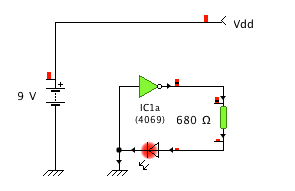
If you wish to provide different power supplies to different types of object (e.g. a different voltage for microcontrollers and logic gates), you can change which object types a Connector will supply from its Properties pane, which can be accessed by double clicking the Connector. If you are using multiple Connectors for different types of object, you should give each Connector a different name, since otherwise they will all be connected to each other and will likely short-circuit the power supplies.
The provided “Vdd” Connector (located under Lab Equipment > Power Supplies) will, by default, supply all possible objects. We also provide a “Signal” Connector, which will not supply any of them by default. You can use it to connect different parts of a circuit together without having to draw wires, since all Connectors sharing the same name will be automatically connected to each other, as demonstrated in the following example:
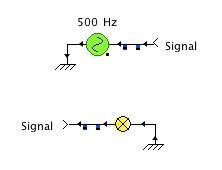
Can I make my own custom electronics objects?
You cannot currently make your own electronics objects. We include a large range of real life electronics components in our electronics product and you can select from a range of transistor and diode models, etc. If you would like a specific electronics object included in Yenka, then please contact us at support@yenka.com with your suggestion.
How do I simulate an oscillator circuit?
For oscillator circuits, the simulation time-step should be set manually as follows:
- Edit the circuit.
- right click on the background and select “Properties” in the menu.
- Choose “Simulation”.
- Enter the desired time-step.
The smaller the time-step, the longer it takes to simulate a circuit, but the more accurate the simulation is. It is recommended that the time-step is set to 1 x (20 x oscillator frequency). When a signal generator is added then the simulation time-step is set 1 x (20 x signal generator frequency), unless the user has set a smaller value. This explains why a signal generator affects the simulation results.
Yenka PIC FAQs
What hardware will I need to program real PIC or PICAXE microcontrollers?
Depending on the system you are using, PIC or PICAXE, you will need different hardware to export your program.
PICAXE microcontrollers are programmed in-place, so no separate programming hardware is necessary over and above your project or experiment board. A Serial Download Cable is required to connect the PICAXE board to your computer. Note that although USB download cables are available, programming directly over USB is not currently supported.
PIC microcontrollers require a separate programmer to transfer your program to the chip, before the chip can be placed in a circuit. A standard Serial to Serial cable is needed to connect this programmer to your computer.
For more information on the PICAXE microcontroller system, see www.picaxe.co.uk. Chips, cables, programmers and project boards are available from www.techsupplies.co.uk.
What microcontrollers are supported by Yenka PICs?
Yenka supports programming the following microcontrollers:
PICAXE-08, PICAXE-08M, PICAXE-14M, PICAXE-18, PICAXE-18A, PICAXE-18M, PICAXE-18X, PICAXE-28, PICAXE-28A, PICAXE-20M, PICAXE-28X and PICAXE-28X1.
PIC16F84, PIC16F84A, PIC16F627, PIC16F627A, PIC16F628, PIC16F628A, PIC16F872.
Stamp Controller
Why can't I program microcontrollers on my 64-bit Operating System?
Windows XP 64-bit and Vista 64-bit operating systems do not provide support for 16-bit programs. This affects the 3rd party programs Yenka uses to program PIC and STAMP microcontrollers. We do not currently have a way to program PICs on a 64-bit operating system. Please note that PICAXE chips are not affected and will work on a 64-bit operating system.
Why won't interrupt flowchart objects work in my flowchart?
The interrupt objects in Yenka are designed to be compatible with the PICAXE interrupt BASIC commands. They are not currently compatible with PIC or STAMP devices and will not run on these microcontrollers or simulate in our software.
If you would like to use the interrupt functionality on a real microcontroller, please consider switching to a suitable PICAXE chip. The following chips currently support our interrupt commands:
PICAXE 08M, PICAXE 14M, PICAXE 18A, PICAXE 18X, PICAXE 28A, PICAXE 28X, PICAXE 28X1
I get an error message when trying to program a microcontroller: "Error - Incorrect hardware found for this mode!..." What is wrong?
This error message will appear if you are trying to program the wrong microcontroller type (i.e. you have told Yenka it is a PICAXE-08M and you are trying to program a PICAXE-14M).
I get an error message when trying to program a microcontroller: "Error - Hardware not found on COM1:..." What is wrong?
This error message will appear if Yenka cannot find your programming hardware. Make sure that:
you have selected the correct programmer and COM port in the export dialog,
your programmer is plugged into the correct COM port (or a recognised USB port),
and that your programmer is powered and functional.
Can I use an AXE027 USB cable to program PICAXE chips using Yenka?
It is possible to use a USB cable to program PICAXE chips, but you will need to ensure that it is configured so that it is associated with a port between COM1 and COM4. You can do this as follows:
To change the COM port in Windows, open Device Manager from the System Control Panel. Expand ‘Ports (COM & LPT)’ and open the properties for the AXE027 PICAXE USB port. Select the Port Settings tab and click the Advanced button to change the COM port. A window should appear with a drop down list of ports at the top. Select an available port between COM1 and COM4 and click OK. Click OK to close the port properties and exit Device Manager.
Now re-open Yenka, make sure the cable is securely connected, and select the COM port that you assigned.
Yenka 3D Shapes FAQs
Why can't I click on the fold button after I have made my own net?
You must first show Yenka how you would like it to fold your net. You can do this by grabbing the corners of your net and folding them into a 3D shape. When you are finished, simply open the net properties and click “store angles”. You can then use the “fold” and “flatten” buttons or the “convert to shape” to make a solid.
How do I change the base of my net?
The base of your net should be the shape that is darker in colour than the rest. To change this, simply double-click the net to open its properties and click on the “surface appearance” tab. Double-click on the shape you would like and then click the “make base” button.
Yenka Programming FAQs
How do I add my own 3D graphics to Yenka Programming?
You can use the 3D Importer object in Yenka Programming to import 3D objects you created using Google SketchUp. Or, you can download ready-made models from the Google 3D Warehouse to use.
How do I add my own music to Yenka Programming?
Yenka Programming includes a number of music tracks to use with the built-in music player. You can also import your own music or sound files in .ogg (Vorbis format).
If you have .mp3 files that you would like to convert into .ogg format, we recommend Audacity, which is a free, audio editor and recorder for Windows.
