Physics
Yenka Physics is a powerful but easy-to-use simulator, which lets you experiment in a colourful, accurate environment.
Light and sound
Waves
Yenka lets you take a top-down view of wave propagation, and study key phenomena – such as refraction, interference, diffraction and reflection – with water, sound or EM waves.
Point or plane wave sources, and a moving source whose velocity and bearing you can control, generate waves. You can also control the frequency, phase and amplitude of each source.
Add obstacles, reflectors and slits to investigate reflection, refraction, diffraction and interference. Position these components wherever you want, and control properties like size, orientation, damping, slit spacing and width, and the material from which each is made.
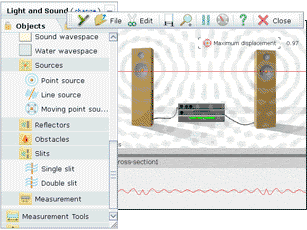
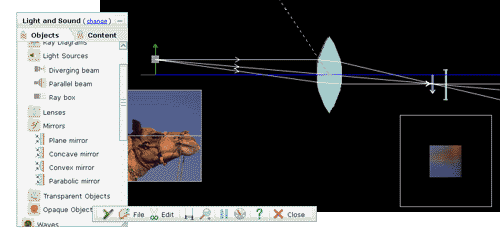
Optics
Yenka lets you simulate with a range of components including lenses, prisms, mirrors and light sources, and lets you model ray diagrams.
You can import your own images and investigate how they look when viewed in lenses in mirrors. As shown below, intensity and blurring are modelled.
The rays from the object are drawn as you simulate, letting you trace their path through the optical system.
Properties for all of the optical components can be changed, either by dragging with the mouse or by typing in new values. You can also position the components however you like – a true virtual workbench.
Force and motion
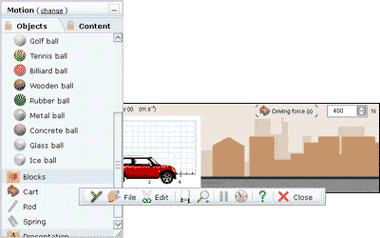
Add balls, blocks and carts, position them as you wish, and drop, accelerate or collide them.
Define parameters like mass, elasticity, coefficient of friction, dimensions, velocity and driving force, and add your own images to give context.
Attach rods and springs to investigate simple pendulums, spring oscillations, Hooke’s Law and rotational motion.
Add gravity to your simulations – you can set the strength of this field, and also the elasticity and friction of the ground.
You can graph the motion of your parts – plot a wide range of quantities, like velocity, momentum, kinetic and potential energy, or acceleration.
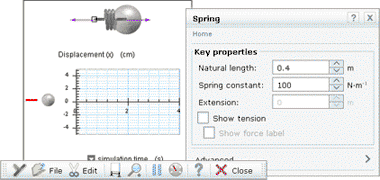
Electricty and magnetism
Force and motion
A range of simulated power stations lets you generate energy to supply your simulated grid.
Alternatively, study electromagnetic effects: move a magnet through a coiled wire, controlling the number of turns in the wire and the diameter of the coil.
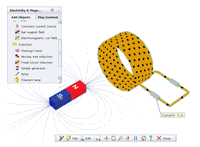

Power transmission
Connect a substation to your power station and choose the transformer ratio, and then connect it to the grid with power lines.
Investigate the effects of changing resistivity, cable diameter or length, and use aluminium high-voltage wires or copper low-voltage wires.
Finally, connect houses, factories or towns to your grid, to use the power you’re generating.
Simulate circuits
You can also draw and simulate circuit diagrams. Choose from a range of components and link them by drawing wires with the mouse.
Edit parameters like resistance or capacitance, and graph quantities like voltage and current from your simulation.
Electronic design
Yenka Electronics lets you design and simulate circuits using over 150 types of components, testing and refining your design as you work.
Professional electronic tools for schools
Makes electronic design straightforward – even for less experienced users.
Design circuits easily
Choose components from the extensive library, draw wires with your mouse, and see the circuit spring to life. Click components to edit their properties, and graph changing voltages.
Analogue electronics
Range from simple power supplies and switches, through inputs, sensors and outputs, to semiconductors and op-amps.
Digital electronics
Are also on offer too, with logic gates and extensive sets of 4000 and 7400 series ICs.
Edit maximum component ratings
Plus other parameters, by simply clicking on them in your circuit.
Simplified circuit editing
Drag a component onto a wire, and it will be automatically inserted; there’s no need to delete old wires or draw new ones. Drop it on an existing component, and it’ll replace that component.
Include PIC and PICAXE chips
With our microcontroller tools: program the chips with straightforward flowcharts before exporting them to real hardware.
